Volume Profile Indicator – What it is and How to use it
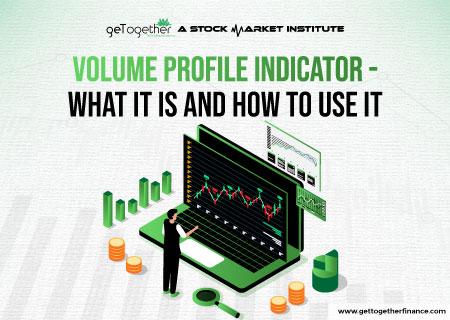
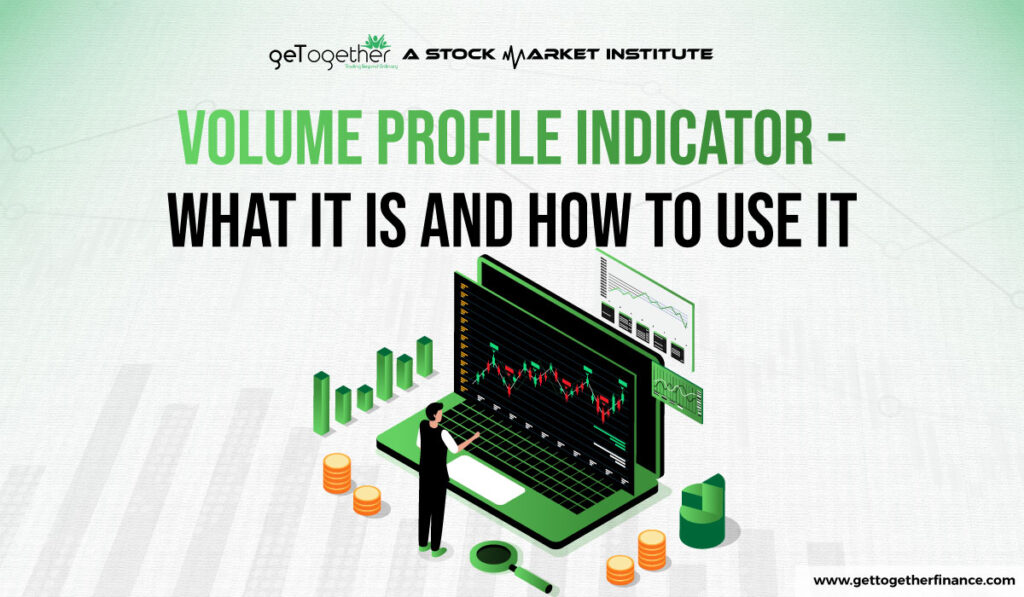
Overview
The dynamic nature of the stock market makes identifying trade volumes a constant challenge. It can be overwhelming for traders to find the precise data, especially when it comes to finding certain trading volumes at certain price bars. However, there are a few tools in the market that can help you figure out the trade volumes.
One such tool is the volume profile indicator. It is a valuable technical analysis tool for dissecting volume data across price bars. In this blog, we will walk through what volume profit indicator is, how to calculate it, and how you can use it to equip your trading setup. So without further ado, let’s begin.
What is Volume Profile Indicator?
The volume profile indicator is a technical analysis tool used in the stock market to visualize trading activity at different price levels. In simpler terms, it acts like a fingerprint of trading activity for a stock, revealing where the most intense buying and selling took place. This technical tool goes beyond simply showing total daily volume and instead creates a histogram that depicts the volume traded at each specific price point.
How is it beneficial: It offers traders or investors a visual insight into the stock traded at a particular price level throughout the chosen timeframe (day, week, etc.). The tool helps identify key levels of trading activities, including potential support and resistance levels. This way, it helps traders understand the market sentiment and empowers them to make informed trading decisions.
Understanding Volume Profile Basics

Unlike traditional volume indicators that only show the total volume, volume profile indicator gives traders a more detailed view of where the market has seen the most trading activity.
Before learning it further, the key elements of the volume profile are:
Value Area (VA)
- This is the price range where 70% of the total trading volume occurred.
- The value area is usually highlighted in a different color on the chart for easy identification.
Value Area High (VAH):
- This is the highest price within the 70% value area.
Value Area Low (VAL):
- This is the lowest price within the 70% value area.
Point of Control (POC):
- This is the single price level where the most trading volume was recorded during the session.
- The POC represents the area with the highest concentration of open trading positions.
These key volume profile indicator concepts offer an in-depth view where the market has seen the most significant trading activity. Spotting the value area, highs and lows, and the point of control can help traders make more informed decisions about potential support, resistance, and areas of liquidity in the market.
Also Read: Support and Resistance
How to Trade With Volume Profile Indicator?

This is a valuable technical analysis tool that can strengthen your trading set-up when clubbed with robust trading strategies. Here it is discussed how traders can equip volume profile indicators using different techniques such as support & resistance level, demand-supply dynamics, along with HVN and LVN.
Trade With Volume Profile Using Support & Resistance Level
Here is a step-by-step process of clubbing volume profile indicators using support and resistance level:
- Identify Support and Resistance: The volume profile can help identify important price levels that may act as support or resistance. Areas with high volume are more likely to be significant support or resistance zones.
- Spot Value Areas: Traders can use the value area to set the current “fair value” range of the market. Prices trading outside the value area may be viewed as overbought or oversold.
- Locate the Point of Control: The POC represents the price level with the greatest market interest. You can locate the breakouts above or below the POC, signalling a potential shift in market sentiment.
- Confirming Trend Strength: The shape and positioning of the volume profile indicator can provide clues about the strength of the current trend. A well-defined value area and POC can indicate a strong trend.
- Mark Entries and Exits: Traders can use volume profiles to time their entries and exits. For example, they may look to buy at the lower end of the value area or sell at the upper end.
- Identify Liquidity Zones: Areas with high volume can indicate zones of liquidity, where there is a higher likelihood of orders being filled at the desired price.
Trade With Volume Profile Using High Volume Nodes & Low Volume Nodes
The key elements of volume profile indicator are:
- High Volume Nodes (HVNs): These are volume peaks at or near a price level, indicating a period of consolidation with significant activity on both the buy and sell sides. HVNs can be interpreted as “fair value areas” where the market is likely to spend more time.
- Low Volume Nodes (LVNs): These are volume valleys or significant drops at or near a price level, typically caused by breakout rallies or breakdowns. LVNs can be seen as “unfair value areas” where the market is less likely to spend time.
Let’s explore how to trade with volume profile indicator using HVNs and LVNs:
- Identify HVNs and LVNs: Use the volume profile to locate significant high and low-volume nodes. These will be the key price levels to focus on for potential support, resistance, and trading opportunities.
- Assess market context: Consider the current market conditions, trend direction, and volatility when analysing the volume profile indicator. For example, a breakout above an HVN may be more significant in a bullish market.
- Look for breakouts and breakdowns: Monitor for price breakouts above HVNs or breakdowns below LVNs. These can signal a potential shift in market sentiment and the start of a new move. Place trades in the direction of the breakout.
- Use HVNs as support/resistance: Treat HVNs as potential support or resistance levels. Prices may find support at the bottom of an HVN or face resistance at the top. Adjust stop-loss and take-profit levels accordingly.
- Anticipate retracements to LVNs: After a strong move, prices may retrace back to the nearest LVN before continuing in the original direction. Look for buying opportunities at LVNs in an uptrend or selling opportunities in a downtrend.
- Manage risk: Always use stop-loss orders and position sizing to manage your risk. The volatility and leverage involved in futures trading require disciplined risk management.
- Combine with other analysis: Volume profile indicator is most effective when used in conjunction with other technical indicators, chart patterns, and fundamental analysis to confirm trading signals and improve the overall decision-making process.
Trade With Volume Profile Demand-Supply Zones
- Identify demand and supply zones: Use the volume profile to locate significant demand and supply zones. These will be the key price levels to focus on for potential support, resistance, and trading opportunities.
- Assess market context: Consider the current market conditions, trend direction, and volatility when analyzing the volume profile indicator. For example, a breakout above a supply zone may be more significant in a bullish market.
- Look for breakouts and breakdowns: Monitor for price breakouts above supply zones or breakdowns below demand zones. These can signal a potential shift in market sentiment and the start of a new move. Place trades in the direction of the breakout.
- Use demand zones as support: Treat demand zones as potential support levels. Prices may find support at these levels or face resistance at supply zones. Adjust stop-loss and take-profit levels accordingly.
- Anticipate retracements to supply zones: After a strong move, prices may retrace back to the nearest supply zone before continuing in the original direction. Look for selling opportunities at supply zones in an uptrend or buying opportunities in a downtrend.
- Manage risk: Always use stop-loss orders and position sizing to manage your risk. The volatility and leverage involved in futures trading require disciplined risk management.
- Combine with other analysis: Volume profile is most effective when used in conjunction with other technical indicators, chart patterns, and fundamental analysis to confirm trading signals and improve the overall decision-making process.
How to Add Volume Profit to a Chart

A lot of charting software provide volume profit indicator. Here are the step-by-step instructions on how to add a volume profile to a chart:
- From the Charts tab, bring up the chart you want to analyze.
- In the chart, go to Studies > Add study > All Studies > U–W > Volume Profile.
- This will add the volume profile indicator to your chart.
- To customize the display of the volume profile, go to Studies > Edit studies…
- In the list of studies, select the Volume Profile indicator.
- This will open the Volume Profile settings, where you can make adjustments.
- One key setting is “On expansion”, which you can set to “No” to overlay the volume profile directly on the price chart, rather than having it as a separate pane.
- You can also adjust the colors, transparency, and other visual aspects of the volume profile to suit your preferences.
- Once you’ve made your desired changes, click “OK” to apply the new settings to the volume profile on your chart.
Conclusion
Volume profile is a technical analysis tool that can help traders understand market activity. It shows where most buying and selling happens at different price levels. This information can be useful when trying to identify potential support and resistance areas. However, the volume profile is most effective when used in combination with other analytical tools and strategies. It is recommended to use proper risk management, including the use of stop-loss orders, to avoid losses.
FAQs
Is volume profile a good indicator for future price movements?
Volume profile is a historical analysis tool and doesn’t guarantee future predictions. However, it can help identify areas where price may find temporary buying or selling pressure based on past activity
What are some limitations of volume profile?
Volume profile doesn’t consider factors like news events or overall market trends that can influence price movements.
Do I need to use other indicators with volume profiles?
Yes, it’s recommended to use volume profile in conjunction with other technical indicators and fundamental analysis for a more comprehensive trading strategy.
Is volume profile difficult to understand?
While the basic concept is straightforward, decoding the nuances of a volume profile and using it effectively can take practice. Consider backtesting your strategies using historical data to gain comfort with the tool.



 Facebook
Facebook  Instagram
Instagram  Youtube
Youtube 
